THE FINBOX
To create your fin box select Create I Polygon Primitives I cube (options box).
Reset settings and the set Subdivisions along width and Subdivisions along depth
to 3.
Hit Create. Scale (r) the cube out along the z-axis.
Right-click over the object and select vertex. In the side view select the vertical line of vertices that are second from the left and move them (w) over to the left.
Repeat this process with the line of vertices second from the right. Right-click over the cube and select faces select the bottom middle face of the cube.
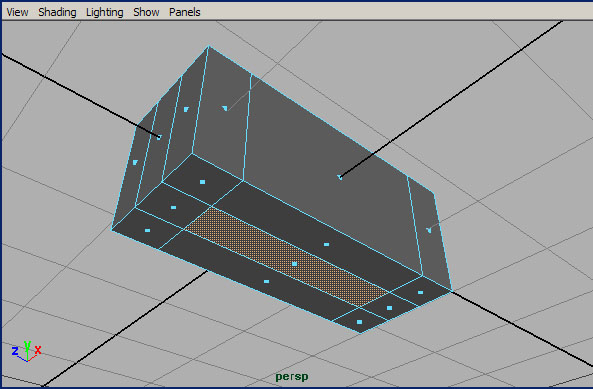
And select Edit Polygons I Extrude Face. Drag the face up into the interior of the cube using the manipulator arrow. Rename cube in the outliner as "finBox".
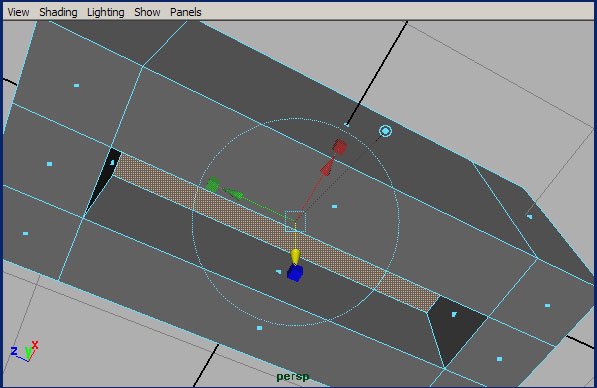
Unhide all the objects in your scene by hitting Shift + h. Select the fin box and move it into position at the back of the board and adjust the scale as necessary to fit within the confines of the board.
Select everything but your fin box and hide it, Ctrl + h.