THE FIN
Select Subdivs from the modeling tab on the shelf. Click on the sphere icon
button to create the object in your scene.
Move your sphere under the fin box for scale reference. Right-click over the sphere and select Polygon.
Scale the highlighted polygon bounding box in all the axes until it roughly fits into the slot you made in the fin box. (Note: you are scaling the bounding box to fit the slot, not the sphere shape.)
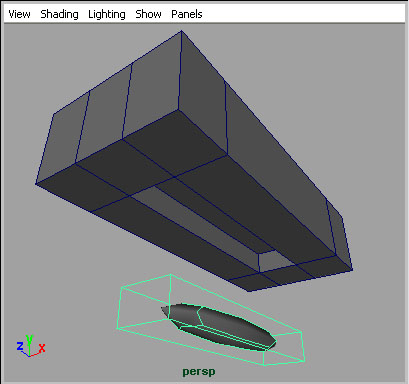
Right-click over the sphere and select Face.
Select Edit Polygons I Extrude Face. Drag the face down to begin making the fin shape. With the face selected hit e to rotate. Using the red ring rotate around the x-axis.
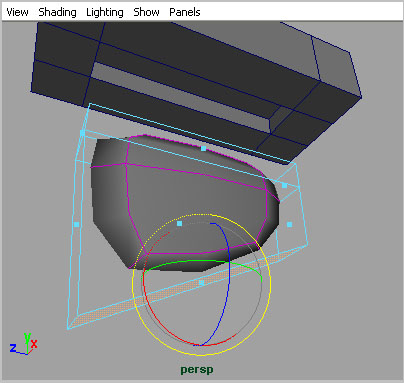
Select Edit Polygons I Extrude Face again and pull your face down and over using scale, move and rotate until you achieve your desired fin shape.
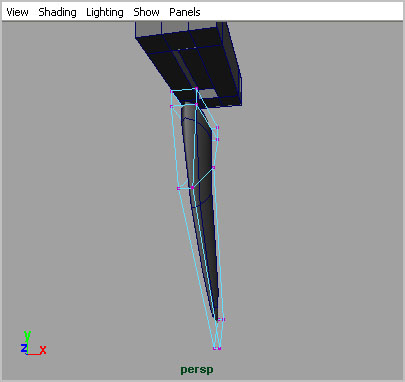
Right-click over fin and select Standard. (Make sure you have renamed your fin in the outliner.) Right-click over fin and select Edge. Select top polygon bounding box
Select Subdivision Surfaces I Full Crease Edge/Vertices.
Move fin into position inside fin box.
Unhide the board, finBox, and fin, Shift + h.
That's it!